"What's the best way to convert Video_TS to MP4
or AVI? I have backed up my DVDs into digital DVD folder as Video_TS.
And now, I wanna play these folders on my PC or portable devices. Do you
have any solution?"
A VIDEO_TS file is a DVD folder file, mainly containing all data
for the DVD movies. Usually you can view the Video_TS files on your
computer and standard DVD players. However, if you wanna transfer
Video_TS files to portable devices, you'd better convert Video_TS to MP4
or other playable video formats. Here we recommend a professional
Video_TS converter- Brorsoft DVD Ripper for Mac for you, which can convert Video_TS to any video format without quality loss.
Overall, this DVD ripping program enables you to rip and convert
DVD disc, DVD VIDEO_TS folder, DVD ISO/IFO files to all popular video
formats mp4, .wmv, .avi, .mpg, etc and even extract audio from DVD
movies. If you are a PC user, pls turn to Brorsoft DVD Ripper which shares almost all features with Macversion. Now download the software on computer and start conversion.
How to convert Video_TS to iTunes compatible format
Step 1. Add Video_TS folder
Click "Load from folder" to select and add the Video_TS folder to
the program. You can also simply drag and drop the Video_TS folder to
the source pane. This Apps also supports DVD discs and ISO/IFO files.

Step 2. Select the output format
In "Format" column, you are supplied a lot of common video formats
which may available for iTunes, iPad, iPhone, Android .etc. If you need,
you can click Settings to set the video parameters like bit rate,
resolution, frame rate, etc.
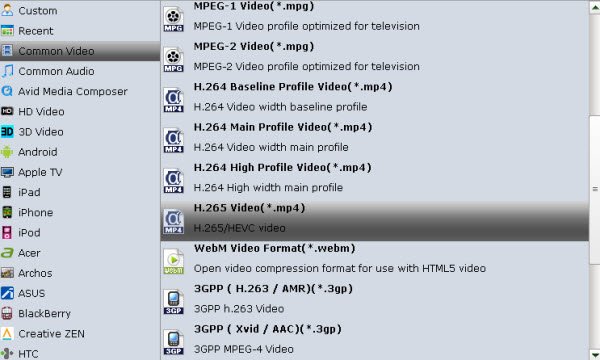
Step 3. Start Video_TS conversion
Click the "Convert" button to initiate the conversion. After the
conversion, you can find the generated videos in "Open" panel. Now you
can enjoy Video_TS movie everywhere.
Read More:
