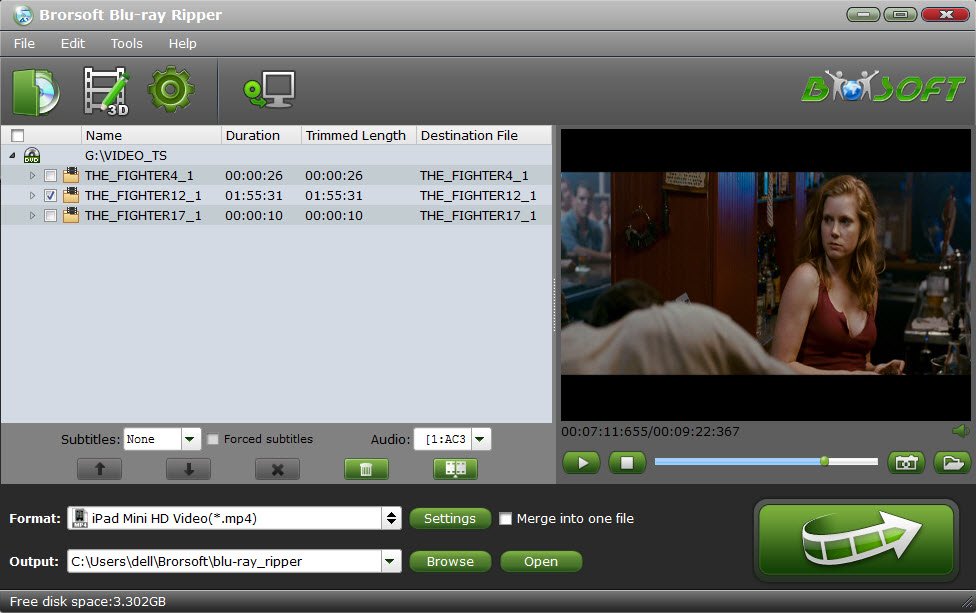VLC player is a kind of widely used player on the market which can run on Windows, Mac OS X, Linux, etc. It supports multiply video formats including MPEG, MKV, AVI, FLV, MOV, MP4 and more. In addition, the 2.0 and later version support Blu-ray media playback with some extra operations. Below I will introduce the guide referred from VLC's forum of how to play Blu-ray movies via VLC on Mac.
Preparation:
Download VLC player on computer (Wins&Mac)
Step One:
Go to: http://vlc-bluray.whoknowsmy.name/ to download the KEYS
DATABASE(KEYDB.cfg) and AACS DYNAMIC LIBRARY(libaacs.dll for Windows or
libaacs.dylib for Mac).
For Windows Users:
1. KEYS DATABASE
* Enable view hidden files and folders (Under Folder Options – View tab then select “show hidden files…”->select ok)
* Open “AppData” directory or create a folder and name it aacs
* Place the downloaded KEYDB.cfg file in this folder directly.
Download Install AACS dynamic library for VLC to use:
2. AACS DYNAMIC LIBRARY
* Go to “c:\Program Files” [Or "c:\Program Files (x86)" if running 64bit]
* Navigate to “VLC” directory, and move the libaacs.dll file into it.
Now, you can easily play Blu-Ray disc with VLC on Windows for free. Note: The latest VLC still doesn’t have menu support yet.
For Mac users:
You may navigate the corresponding folder and move into the
necessary files as follow. Go to: http://vlc-bluray.whoknowsmy.name/,
get the necessary files.
1. KEYS Database
Mac OS: put it in ~/Library/Preferences/aacs/ (create it if it does not exist)
2. AACS Dynamic Library
Mac OS: right-click on VLC, choose "Show package contents" and put that file in Contents/MacOS/lib/
Important Tips:
1. VLC does not yet support Blu-Ray menus so you must manually select title to play.
2. Most protected Blu-ray disc movies are not supported.
If you have problems of playing Blu-Ray disc movies with VLC, I am
afraid that there is no other solution but to get a professional Blu-Ray
Ripper to rip your Blu-ray movies in common video formats for easily
playing. What I used is Brorsoft Blu-ray Ripper (Mac
version). It is not only a great alternative to VLC media player, but
also can help you rip and copy almost all protected Blu-ray movies for
playing and backup.