"Hello, do you know how to save TIVO files on DVD. Do I need to covert TiVo to MPG for buring into DVD disc? I used Nero burner currently."
As far as I know, most DVD burner software doesn't support .TiVo
file directly, what we need to do first is to convert TiVo to a friendly
format that is recognizable by DVD burner software. Therefore, here
comes Brorsoft Video Converter for Mac. It can help you encode TiVo files into any video format you want for editing, playing and burning.
If you are a PC user, pls turn to Brorsoft Video Converter Windows version. Now, download the software on computer and follow the guide below to start conversion.
Transcode TiVo files for DVD burning
One: Launch the TiVo HD Video Converter and press
"Option" button. Switch to "TiVo" tab in Option window, and enter TiVo
Media Access Key.

Two: For Nero burning, pls choose AVI format from
the Video format list. If you prefer high definition video, you can
choose HD AVI from the HD video format list. If you have other burners,
pls check the format your burner support first and then select a
suitable one.
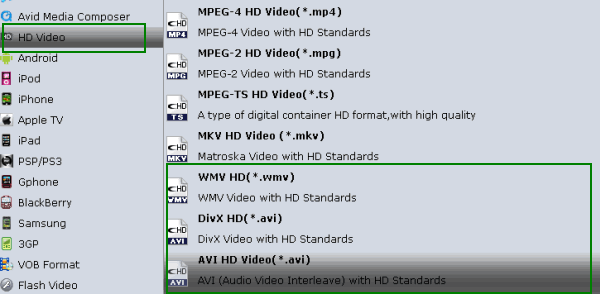
Three: Tap Convert button to start TiVo to AVI
conversion. The conversion process will take a while, and you’ll see an
encoding progress bar.
Once finished, click the Open button in the main interface and you
can locate the encoded TiVo files effortlessly. And then you are able to
use these files as you want for your DVD programs. Enjoy.
