For movie lovers, they are eager to watch them DVD movies time to time. While it is a pity if the original DVD cannot be played due to scratches. Bypass such issue, let's look at how to backup DVD with original structures on your Mac in a way that will make it much more convenient for you to access next time.
If you want to have this kind of full backup, you need to copy entire DVD movie with DVD extras, here we offer you an efficient way to do this backup on Mac.
Requirement: Brorsoft DVD Ripper for Mac
With it, you can copy the latest commercial DVD to hard drive keeping exactly the original file structure without anything changed. Besides, applying the DVD ripping software, all commercial protected DVD movies can be ripped to nearly all popular video and audio formats like MP4, MOV, MKV, WMV, AAC, MP3 as you need for playback on different media devices. If you are a PC user, pls turn to Brorsoft DVD Ripper. Now download the software and follow the guide below to start copy DVD disc.
How to Backup DVD Movie on Mac
One: Insert DVD disc to your DVD drive, and run the superb DVD Copy software. Click the DVD disc button to load your DVD. The DVD titles and chapters will be listed on the program within a few seconds.

Two: Click quick button "Copy the entire disc" on the top of the main interface to starts copying the DVD disc to hard drive maintaining the original structure.
As soon as the copying task finished, you can click "Open" button to get the output videos. The backed up DVD movie is usually saved as a directory file structure within which there are VIDEO_TS and AUDIO_TS folder. The VIDEO_TS folder contains main movies (.vob) and lots of system files (.ifo and .bup).
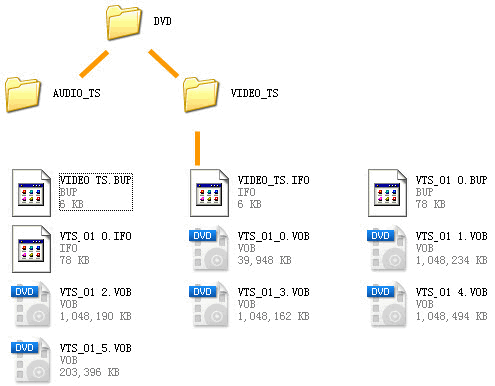
Tip: If you just wanna do movie only copy, you can choose "Copy" > "Directly Copy" from the Format menu to copy the . vob files only. After that, do remember clicking "Convert" button to do Movie-only copy.
