"Advertisement on DVD movie is much annoying. Is there any way that I can remove the Advertisement and watch the main movie only from DVD?"
Sometimes, you may want to watch DVD movies on PC without
advertisement in the beginning. In this page, we will give you the
solution to directly copying main movie from a DVD disc without extras
to take up space.
By using Directly Copy of Brorsoft DVD Ripper,
you can copy and backup your source DVD to a disc or onto your computer
with only the main movie part. It’s convenient and easy to operate.
Next let’s have a look at this detailed tutorial.
Download Brorsoft DVD Ripper (Mac version) on computer.
Useful tips: Besides backing up DVD movies on your
hard drive, you can also use it to rip and convert DVD movies to any
format you want or any tablet, smartphone or HD media players with
optimized video formats.
How to Copy DVD Main Movie only
Step One: Insert DVD disc in driver and launch the DVD Ripper and click "Disc" button to load original DVD discs.
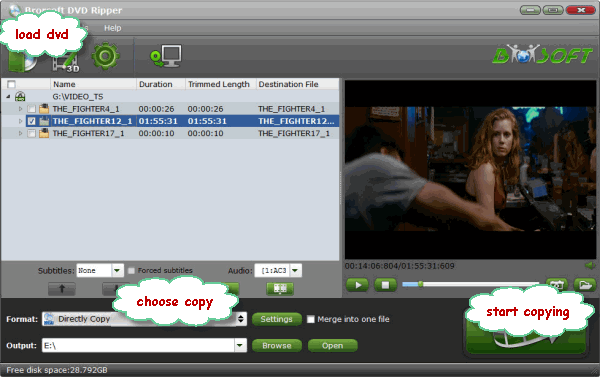
Step Two: Click "Format" bar, choose "Copy" >
"Directly Copy" from the Format menu to copy the . vob files only which
contains the main movie on your DVD disc.
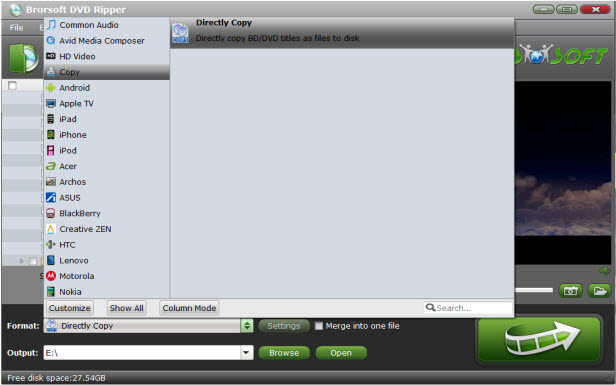
Step Three: Finally, click "Convert" button to
start lossless DVD Backup for Main Movie. When the copying work is done,
you are able to click "Open" button to get the output .vob files
without any other extra contents.
Read More:
