What is the forced subtitle?
Forced subtitles are common on movies and only provide subtitles when the characters speak a foreign or alien language, or a sign, flag, or other text in a scene is not translated in the localization and dubbing process. On Blu-ray, each subtitle item has an attribute that specified whether particular subtitle appearance should be forced. Forced subtitles are shown when movie contains a foreign language scene.
Why do you backup Blu-ray Movies with Forced Subtitles?
If you've collected a pile of Blu-rays, you will find a way to get a movie onto your hard drive, and then you can do all kinds of other cool stuff with it: Transcode it into a different format so that it'll play on your tablet, smartphone or gaming console easily. When you get some Blu-ray movies with foreign languages(like Star Wars, Avatar), you probably will struggle finding an acceptable way of capturing forced subtitles on Blu-ray rips for better enjoyment.
How to obtain forced subtitle from Blu-ray movie?
Brorsoft Blu-ray Ripper is highly recommended here. It can allow users to create videos with forced subtitles when ripping Blu-ray to MKV, AVI, MP4, MOV, M4V, WMV, etc, as you like. What's more, it supports a variety of multimedia devices including PS Vita, Apple TV, Kindle Fire HD, Nexus 10, Nook HD, Asus Transformer Pad Infinity TF700, Microsoft Surface tablet and more. If you are running on Mac, please turn to Brorsoft Blu-ray Ripper for Mac. Now download it and start the Blu-ray conversion with forced subtitles.
One: Insert your disc to your Blu-ray drive, and launch the Blu-ray Ripper; click the disc button to import your Blu-ray movies to the program. This professional tool also can support DVD discs and DVD/BD folders.
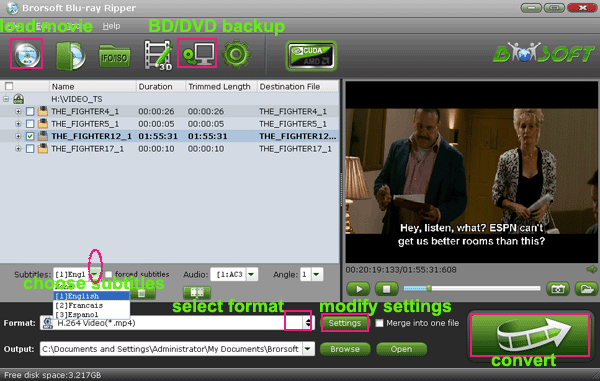
Two: After choosing the main subtitle you want in "Subtitles" column, check "forced subtitles" before converting. When "forced subtitles" is checked, the subtitles appear on the screen only when foreign languages (i.e. Francais) other than English are spoken.
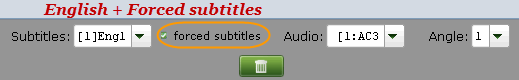
Three: Tap Format bar and choose your desired format. As you see, regular video formats like AVI, MP4, WMV, FLV, MKV, MOV, etc. are provided. Besides, you can also find lots of optimized profiles for many popular portable media devices including Android devices like Nexus 7, Galaxy Tab, HTC, iDevices Apple TV, iPad and more.
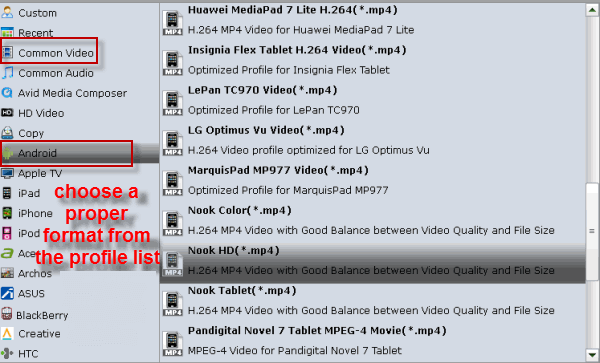
Four: After all the settings, press the right-bottom "Convert" button to start to convert Blu-ray movies with forced subtitles.
